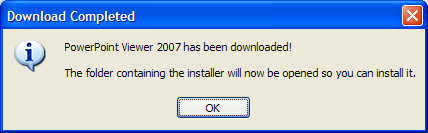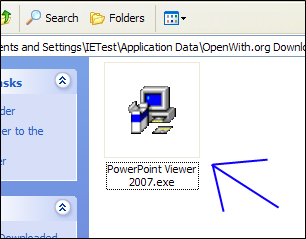Open With Desktop Tool Instructions
This page explains how to use OpenWith.org to find free programs to open almost any file on your computer.
| 1) | Download and install the Open With Desktop Tool on your computer | ||
| 2) | Right click on the file you don't know how to open, and left click on "OpenWith.org - How do I Open This?" | ||
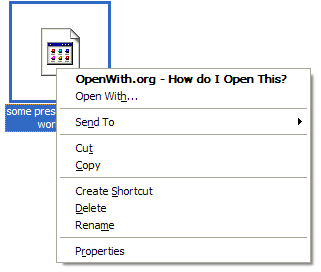
|
|||
| 3) | If OpenWith.org knows about that type of file, you will see a list of compatible programs. If you already have one of the programs installed, it will say Installed. If not, it will say Download. | ||
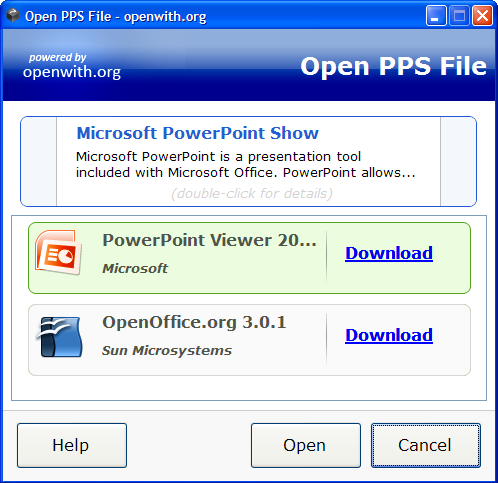
|
|||
| 4) | Select the program you want to use. If you are unsure, you can double-click on each program for more information. | ||
| 5) |
If the program you want to use is already installed, skip to step 7 If the program you want to use isn't already installed, click on the Download link. The program will now be downloaded. |
||
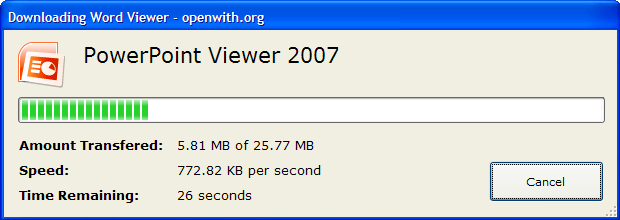
|
|||
| 6) |
Once the program is downloaded, a new folder will open with the installer. At this
point, you need to run the installer to install the selected program. We don't do this automatically, because a lot of programs have user agreements that they want you to read. |
||
|
|||
| After you install the program, you will see Download change to Installed. | |||
| 7) | 6) Once you have selected an installed program, simply click 'Open' to open the file. | ||
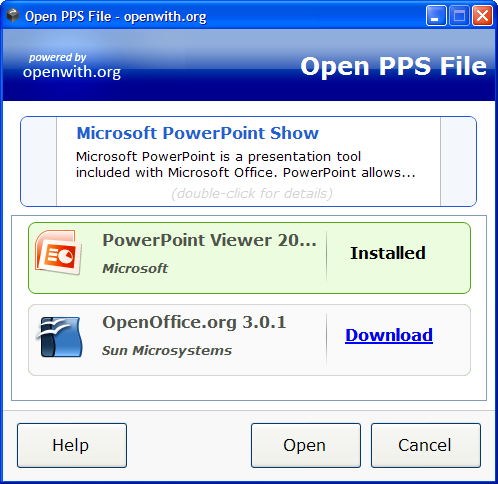
|